Name
SFMLJoystick
Brief
Joystick Component using SFML Library
Description
SFML Joystick Component. Before you build, set SFML_ROOT environment variable to find SFML-2.2 directory.
License
LGPL
Image
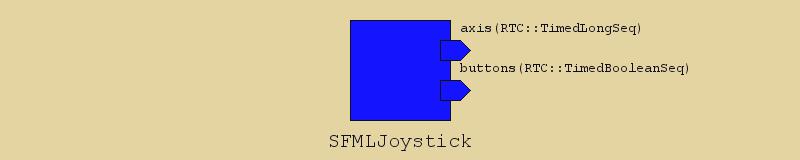
Language
C++
URL
https://github.com/sugarsweetrobotics/SFMLJoystick.git
Platform
[‘win’, ‘osx’, ‘ubuntu’]
Data In Ports
| Name | Type | Unit | Description |
|---|
Data Out Ports
| Name | Type | Unit | Description |
|---|---|---|---|
| axis | RTC::TimedLongSeq | Axis of Joystick. Sequence is alligned as X, Y, Z, R, U, V, PovX, PovY. | |
| buttons | RTC::TimedBooleanSeq | Buttons. The number of button is automatically detected by SFML. |
Service Ports
Configurations
| Name | Type | Default | Unit | Description |
| debug | int | 0 | If you want to confirm the input value from joystick, set 1. | |
| id | int | 0 | ID of Joystick. If you want to use multiple joysticks, use this value. | |
| axis_max | int | 100 | Max Value of Axis. | |
| buttonOutputStyle | string | event | This value defines the output style of buttons OutPort. If this configuration is event, the buttons port sends value only when the button states are changed. If this is continuous, the button port sends buttons state evely onExecute step. |
How To Build
Linux
$ git clone https://github.com/sugarsweetrobotics/SFMLJoystick.git $ cd SFMLJoystick $ mkdir build $ cd build $ cmake ../ $ makeWindows
Download ZIP file from the website, and use CMake to generate VC2010 project. Then, open the project and build it.
How To Build in wasanbon
$ wasanbon-admin.py package create SFMLJoystick_test_project # You can also use other preinstalled package $ wasanbon-cd SFMLJoystick_test_project $ ./mgr.py rtc clone SFMLJoystick $ ./mgr.py rtc build SFMLJoystick $ ./mgr.py rtc run SFMLJoystick # To Run RTC
Profile Status
Not available
Build Status
Build in Windows
Failed (2015-01-23 10:25:53.405000)
Build in OSX
Success (2015-05-12 15:55:37.856865)
Build in Linux
Failed (2015-01-22 20:35:06.889620)
Copyright
Sugar Sweet Robotics