Name
ManipulationPlanner_OMPL
Brief
ModuleDescription
Description
License
Image
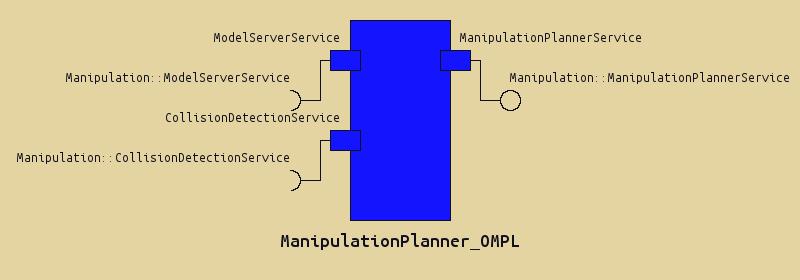
Language
C++
URL
https://github.com/ogata-lab/ManipulationPlanner_OMPL.git
Platform
[‘ubuntu’]
Data In Ports
| Name | Type | Unit | Description |
|---|
Data Out Ports
| Name | Type | Unit | Description |
|---|
Service Ports
ManipulationPlannerService
| Name | Direction | Type | Description |
|---|---|---|---|
| ManipulationPlannerService | Provided | Manipulation::ManipulationPlannerService |
ModelServerService
| Name | Direction | Type | Description |
|---|---|---|---|
| ModelServerService | Required | Manipulation::ModelServerService |
CollisionDetectionService
| Name | Direction | Type | Description |
|---|---|---|---|
| Manipulation_CollisionDetectionService | Required | Manipulation::CollisionDetectionService |
Configurations
| Name | Type | Default | Unit | Description |
|---|---|---|---|---|
| PlanningMethod | int | (PRM,RRT,RRTConnect,RRTstar,LBTRRT,LaxyRRT,TRRT,pRRT,EST) |
How To Build
Linux
$ git clone https://github.com/ogata-lab/ManipulationPlanner_OMPL.git $ cd ManipulationPlanner_OMPL $ mkdir build $ cd build $ cmake ../ $ makeWindows
Download ZIP file from the website, and use CMake to generate VC2010 project. Then, open the project and build it.
How To Build in wasanbon
$ wasanbon-admin.py package create ManipulationPlanner_OMPL_test_project # You can also use other preinstalled package $ wasanbon-cd ManipulationPlanner_OMPL_test_project $ ./mgr.py repository clone ManipulationPlanner_OMPL $ ./mgr.py rtc build ManipulationPlanner_OMPL $ ./mgr.py rtc run ManipulationPlanner_OMPL # To Run RTC
Profile Status
Not available
Build Status
Build in Windows
Not available
Build in OSX
Not available
Build in Linux
Not available
Copyright
ogata-lab